Ahead of the impending application of MTD program, the HMRC has issued a step-by-step guidance on how a business (or accounting firm) may sign up to submit VAT returns digitally.
We have in this post, summarized the processes laid out by the HMRC.
Starting April 2019, most VAT registered businesses with a taxable turnover of over £85,000 will be required to maintain digital VAT records and use compatible software to furnish their VAT Returns. It is pertinent to note that VAT returns cannot be submitted online unless a compatible software is available with you.
Before you start
Before signing up, make sure you have followed the steps prescribed by the HMRC forbusinesses and/or agents respectively. Businesses that pay VAT by direct debit cannot sign up in the 15 working days leading up toor the 5 working days after sending a VAT Return.
What you’ll need
You will need a Government Gateway user ID and password and the VAT number of the business that’s signing up. If you are an agent, use the Government Gateway user ID you got when you registered for an agent services account.
Sign up
It is important to note that online services may be slow during busy times also given that the entire system is new and may have a lot of traffic.
What happens next
Once you have signed up, the HMRC will send you a confirmation email within 72 hours.
Do not submit a VAT return until you receive the confirmation email. The VAT return may be submitted only through a compatible software.
Get help
Should you require help signing in, you could watch the videos on the HMRC website or contact the VAT online services helpdesk.